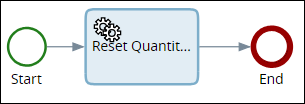System processes
A number of fully customizable system processes are installed with TotalAgility on-premise to support features in the product.
To get the list of System processes, select , and on the Category list, select System Category.
SYSTEM Active Directory Synchronization
Use this map to synchronize the Active Directory (AD) resources with TotalAgility. This map synchronizes organizational units and their associated groups and users within the Active Directory; it does not synchronize any containers, objects, or users outside of an organizational unit.
-
TotalAgility Active Directory synchronization is passive. It cannot add, update or delete anything in Active Directory. As an added security measure it obfuscates the Object ID from Active Directory to store it as a Resource ID in TotalAgility (HEX conversion). You cannot locate the same resource in Active Directory even from the Resource ID from TotalAgility.
-
TotalAgility Integration server does not support Active Directory Synchronization system process.
SYSTEM Check for Completed Delegations
Use this map to remove redundant work delegation rules after their end date has passed.
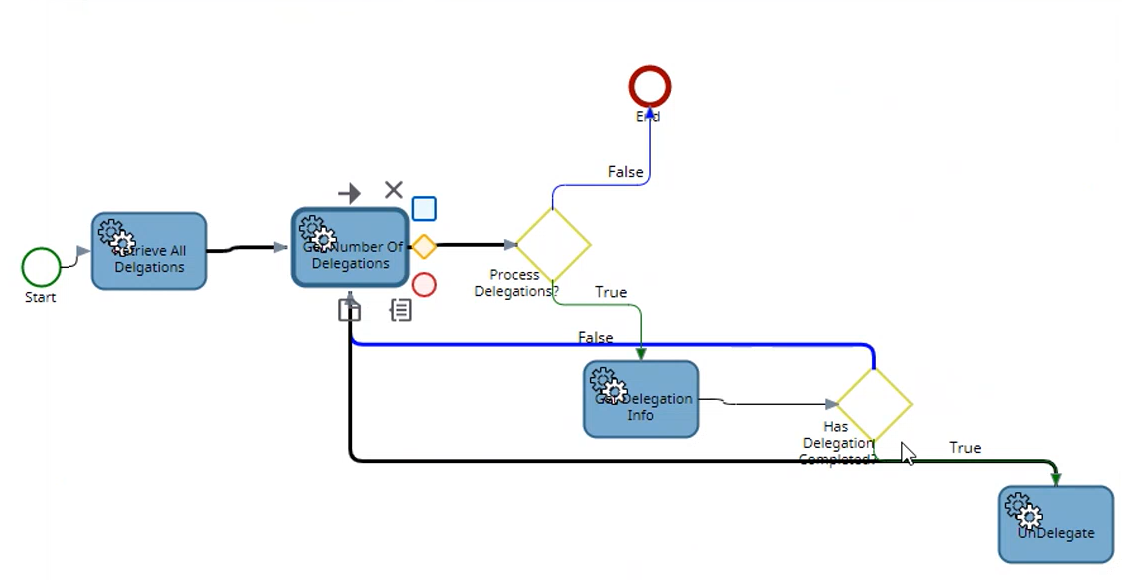
A scheduled job is run on this map each night at one minute past midnight to check for and delete redundant delegations.
SYSTEM Passcode Notification
When multi-factor authentication is enabled use the SYSTEM Passcode Notification map to send passcode to user for authentication when they log in to TotalAgility for the first time
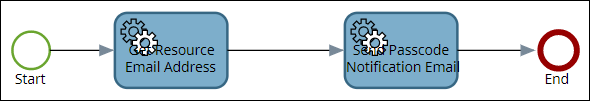
The email node within this map is configured to send email with descriptive text and a randomly generated passcode to the user.
SYSTEM Perform Auto Work Allocation
Use this map to allocate AwaitingAllocation activities for the current day to appropriate resources with AutoWorkAllocation debits.
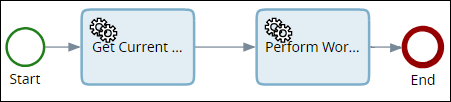
System Process Email Activity
Use this map to process email notifications when activities are pending.
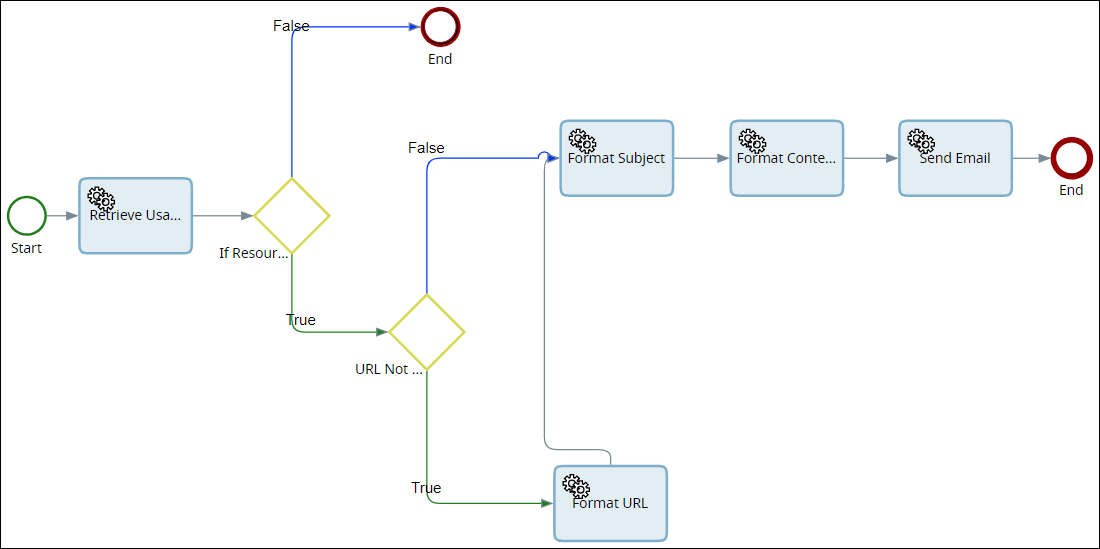
The server variable SYSTEM_EMAIL_FROM is imported into the system with this map. Update the default value with the email address of the user who sends the email notifications in your organization.
Use the email node to specify whether to send an email to all usable resources when an activity becomes pending. Define the structure of the email including the subject, content, and a URL for an ASP page that takes and completes the pending activity.
SYSTEM Reset Password
Use this map to send an email to the user email address to reset password.
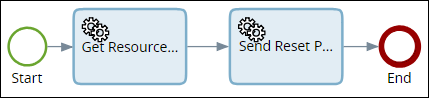
SYSTEM Reset Quantity Counts
Use this map to reset all checking and sampling counts to zero.