Add comments against defined responses
At runtime, you can enter notes to specific responses in a checklist. Notes can help explain why it is useful to process the checklist further.
See Checklist items
This example illustrates how to add comments against defined responses in a checklist. If the proof of address is found to be invalid in a Passport Application Verification form, the reviewer can add a note to the checklist to say, "Proof of Address not valid".
-
Take the activity.
The Take activity page appears.
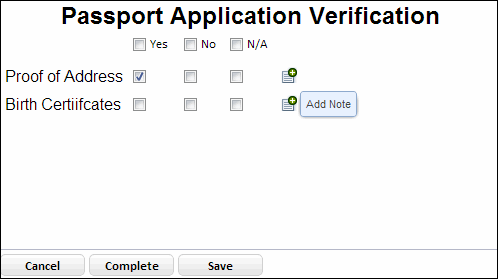
-
Click
Add Note next to the response for which to add a note.
The Add Note page appears.
-
Enter the note text, such as
Proof of Address is not valid
. -
Click
Save.
The Take activity page reappears and displays the Edit note button.
-
Move the pointer over
Edit note.
The comment that was added earlier appears against the corresponding response.
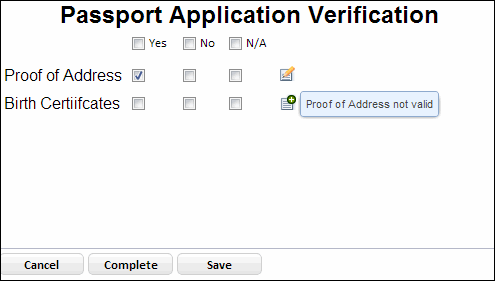
-
To edit existing notes:
-
Click
Edit note.
The Notes page appears.
- Edit the comment and click Save.
-
Click
Edit note.