Invoice Header Locator keywords
The
Invoice Header Locator locates values for four different fields. Each field is represented by a tab in
the
locator properties window. On these tabs, you can add keywords and assign a weight to each
keyword. For example, when searching for an invoice number, the keywords
invoice number
would likely have a weight of 100% whereas
number
alone might have a weight of 50%. You can also assign negative weights to words like
Customer number.
Instead of keywords, you can use dictionaries that are defined on the Dictionaries tab in the Project Settings window.
Assign a weight of between -100% and 100% to a keyword. If a keyword is unique and can never lead to a wrong result, assign 100%. If the keyword must be found in combination with other keywords or might indicate a wrong result, use a lower weight. If different keywords are related to the same alternative, their added weights are used as the confidence level of the alternative. However, the confidence level never exceeds 100%.
Assign a negative value to use keywords as stop words. For example, give
Order Number
a weight of -100% if you are only looking for the invoice number.
Keyword tabs for the Invoice Header Locator are identical. The following example displays the Invoice Number Keywords tab:
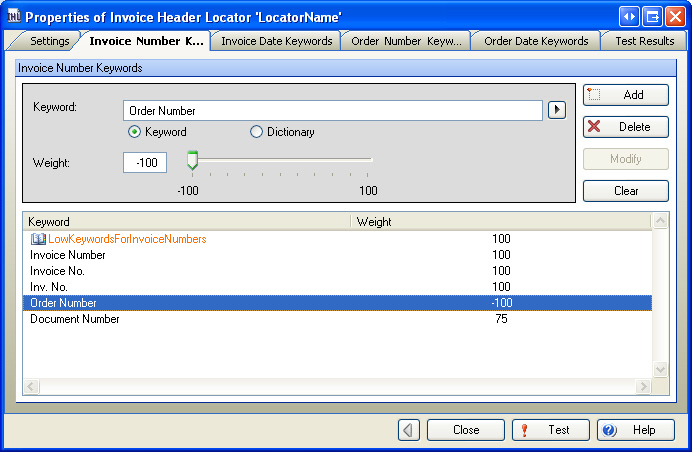
Keywords can be single words or entire phrases. Both are searched with fuzzy logic and are case-insensitive, so you do not need to add keywords for all possible variations or errors.
Assign a keyword with a weight that signifies how important or how
strong
the keyword is. For example, define
invoice number
with a weight of 100% and “number” with 50%. Using these weights, if the Invoice Header Locator finds
invoice number
next to a number, it has a high degree of certainty that this is the invoice number.
However, if the phrase
invoice number
is not found because
number: ABC1234
is used instead,
ABC1234
could still be the invoice number. Even so, “number” might indicate the customer ID, so the locator cannot be
confident that it found the invoice number. This is expressed by assigning a lower confidence level to this word.
Instead of entering a large number of individual keywords, use dictionaries. For example, you might have two dictionaries
for invoice numbers, one with
strong
keywords like
invoice number
and one with weaker keywords like
number.
You can assign the weights to the entire dictionary, which lets you change the weights quickly.
