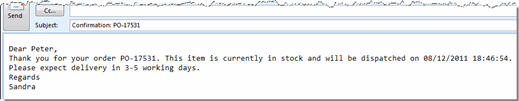Create an inline template for email
Create an inline template for email using a combination of text and variables.
This quick and flexible method of defining email text can be done entirely within the process map, without any need for external templates.
For example, you can create an email to notify the customer upon receipt of a purchase order and to give the date when the item will be dispatched. The template can have the combination of text and variables as follows.
|
Subject: Confirmation: [ORDER_NUMBER] Body: Dear [CUSTOMER_NAME], Thank you for your order [ORDER_NUMBER]. This item is currently in stock and will be dispatched on [DISPATCH_DATE]. Please expect delivery in 3-5 working days. Regards, [CUSTOMER_SERVICE_ADVISOR] |
If CUSTOMER_NAME = Peter
ORDER_NUMBER = PO-17531
DISPATCH_DATE = 08/12/2011 18:46:54
CUSTOMER_SERVICE_ADVISOR = Sandra
When the email node is executed, the Subject and Body of the email appears as follows: