Work types
Work types help in controlling the appearance and behavior of fields on a work queue form.
The following image displays the work queue of a user, where the tasks can be taken and completed.
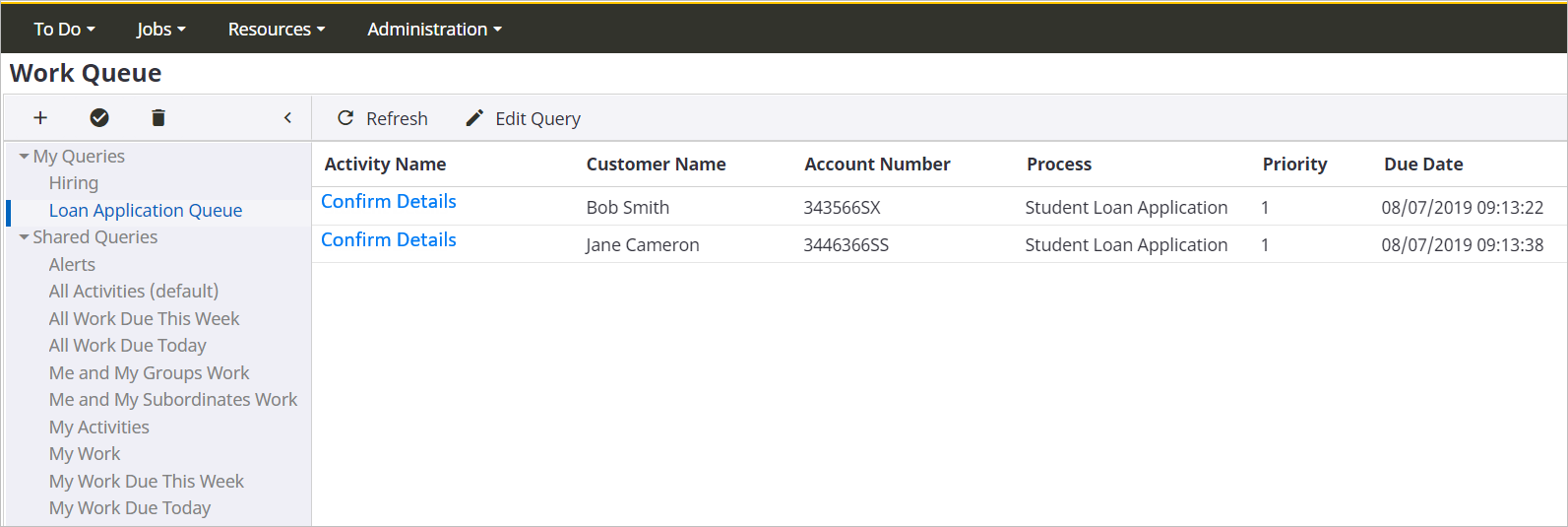
By default, process maps use a standard work type, which appears on a work queue window and consists of the following standard fields for a job or task:
-
Take activity button
-
Name
-
Description
-
Due date
-
Priority
-
Job ID
-
Version
-
Process
-
Resource
-
Job SLA status
-
Job state
-
Activity SLA status
You can create work types under any category for which you have full control or read write access. You can create a copy of a work type, associate the work type with a process map, and view all the process maps associated with a work type.
Work types are synchronized to the process maps with which they are associated. When you modify a work type, the changes apply to all maps that use it.
You can customize a work queue by creating work types with custom fields. Customizing a work type reduces overall development time, because the programmer can render the work type on a web page or form.
Each custom work type can contain up to 30 additional fields (variable names), which can display variable values obtained from within or from an external system, such as SUPPLIER_NAME, DOC_ID, DOCUMENT_NAME and INVOICE_NO.
At runtime, only 100 characters are stored as the value of the field.
The GetWorkQueue2 API returns the custom fields in the work type, and lets you sort, prioritize, and filter work queue tasks.
For more information on the GetWorkQueue2 API, refer to API Online Help on the Product Documentation page.
How to: