Form Types
A form type defines a unique form, such as an order form from a particular vendor or a medical form from a particular hospital. You can associate one or more form types with a document class.
Use form types to define zone locations on different types of forms within a document class. You can also customize processing options for a particular form type.
For example, you might have two form types defined for a document class: Order Form 1 and Order Form 2. Both forms contain the same types of information, although the information appears in different locations. Order Form 1 contains some shaded areas that might make OCR processing difficult. Order Form 2 contains validation information encoded in bar codes.
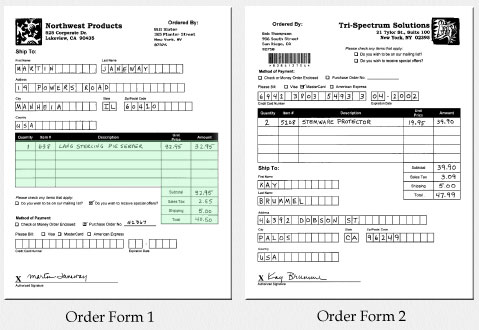
You can define separate form types for each of these forms, and then tailor the processing settings for each. For example, you can remove the shaded areas from Order Form 1 before you perform OCR processing to capture index data. You can use bar code recognition to capture data from the bar code on Order Form 2.
