Zonal Recognition Setup Window
Use the Zonal Recognition Setup window to set preferences affecting recognition of OCR, MICR, and bar code values within the selected index field zone.
When you open this window in indexing mode, the changes you make are applied on a per-field basis, rather than a job basis. When you open this window from the Index Setup tab, the changes are saved with the job settings.
While Template Mode is active, this window is available only when a new, unsaved zone is drawn.
- Language
-
Sets the languages for detecting text within a zone.
Text within zones that you draw will be recognized in each language that you select from the list.
- Fast Mode
-
Increases the speed of the zonal recognition process. May have an adverse affect on the accuracy of the results.
- Print Type
-
Sets the type of text to be detected within a recognition zone.
- Unknown
-
Use this setting if you do not know, or cannot predict, the type of text that will appear in the zone. The recognition engine will automatically process the zone and select the print type (CMC7 or E13B) that gives the best preliminary results.
The Unknown setting is slower and less accurate than other Print Type settings.
- CMC7
-
Use this setting if you expect the zone to contain a magnetic ink character recognition font based on the CMC-7 (ISO 1004) industry standard. Only the following characters are supported: 0123456789ABCD
- E13B
-
Use this setting if you expect the zone to contain a magnetic ink character recognition font based on the E13B industry standard. Only the following characters are supported: 0123456789ABCD
- Content
-
Sets the type of content you expect the zone to contain. The selection also affects bar code recognition results.
- Alphanumeric
-
Sets the recognition engine to detect a full range of alphabetic and numeric characters in the selected languages.
- Numeric
-
Sets the recognition engine to detect numerals and a limited set of special characters in the selected languages.
- Alphabetic
-
Sets the recognition engine to detect alphabetic and a limited set of special characters in the selected languages.
- Cell count
-
Sets the number of character cells to detect within a recognized zone. This setting applies only to ICR text appearing in cells on a per-character basis. Define the proper cell count to ensure that the text is recognized accurately. The range for this setting is 1 to 2147483647.
Example: Cell Count of 9
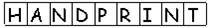
Example: Cell Count of 12
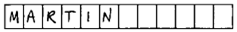
- Confidence Threshold
-
Sets the acceptable confidence level for page matching and index field recognition. When you select a field during indexing, the confidence level affects the zone border color:
-
If the confidence level is the same or higher than the threshold, the zone border is green.
-
If the confidence level falls below the threshold, the zone border is red.
-
If an index field is not selected, the zone border is black.
- Page matching
-
Sets the acceptable confidence threshold for page matching, which indicates that the detected zone matches the sample page. Use the slider to adjust the threshold, or select a value from the box.
- Index field recognition
-
Sets the acceptable threshold for index field recognition, which indicates that the value is detected within the specified zone. Use the slider to adjust the threshold, or select a value from the box.
-
- Test
-
Displays results in a preview window after a new zone is drawn. The preview window displays the detected value and the confidence level for recognition. If Template Mode is active, the preview window also displays the confidence level for page matching.
