Indexing Panel
When you click Indexing to start indexing documents, the Kofax Express window is refreshed; the Indexing panel and navigation toolbar appear to the right of the image viewer.
Indexing Panel
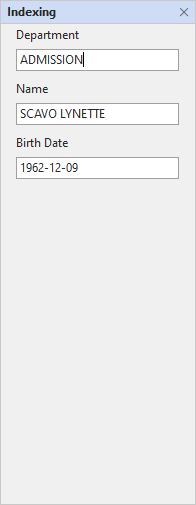
You also notice other changes in the Kofax Express window while indexing is in progress:
- Configured index fields appear on the Indexing panel.
- Batches and Performance panels are hidden while indexing is in progress.
- Only the Home tab and the VRS Corrections tab remain active. The settings on the other tabs are unavailable until you exit indexing mode, or select any of the other tabs.
In the viewer, you are presented with the first document page that contains an incomplete index field. The page in the viewer corresponds to the page specified as the On Page value for the incomplete index field on the Index Setup tab. If no page is specified, the first page of the document appears in the viewer (or, if you used the Page mini toolbar to start the indexing process, the selected document appears in the viewer).
To move through index fields, use the navigational arrows on the vertical scroll bar in the Indexing panel. Using the arrows on the scroll bar, you can navigate to the following:
- Top of batch (Ctrl+Home): First document in the batch
- Previous (Up): Previous page in the current document
- Next (Down): Next page in the current document
- Bottom of batch (Ctrl+End): Last document in the batch
You can also use the keyboard to move through index fields:
- Press Enter to advance from one incomplete index field to another.
- Press Tab to advance from one index field to another.
- Press Shift+Tab to return to the previous index field.
When a current field cannot be validated, the problem entry is displayed in red until it is corrected. The source of the problem is displayed in a balloon message. You cannot move to the next incomplete field until the problem is resolved.
If a document contains no incomplete index fields, the first index field is displayed in the viewer.
To close the Indexing panel and exit indexing, click the Close button on the panel title bar, or click Indexing on the Home tab.
